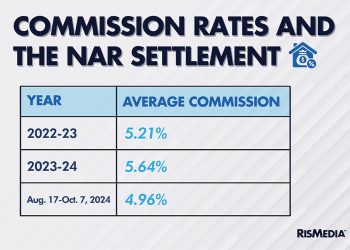RISMEDIA, Nov. 29, 2007-“Don’t put hackers on your gift list.” That’s the advice from developers at Check Point® Software Technologies. Check Point is arming consumers to wage battle against Internet grinches this holiday season.
RISMEDIA, Nov. 29, 2007-“Don’t put hackers on your gift list.” That’s the advice from developers at Check Point® Software Technologies. Check Point is arming consumers to wage battle against Internet grinches this holiday season.
For many consumers this time of the year can offer up a golden opportunity for some great online deals. However, it’s important for consumers to also be aware of the plethora of Internet shopping scams, hacker attacks, fraudulent e-mails, and phishing schemes that often run rampant as well.
“Internet holiday attacks get more advanced each year, but many people are still relying on outdated or nonexistent security solutions, which put their computers and identities at risk,” said Laura Yecies, vice president and general manager of Check Point’s ZoneAlarm consumer division. “To stay safe online this holiday season consumers need to educate themselves on the latest types of threats, and make sure they are running up-to-date and comprehensive security software on their PCs.”
Nearly nine in ten consumers regularly or occasionally research products on the Internet before buying in a store, as cited by the National Retail Federation. Yet according to a Check Point-commissioned survey by Harris Interactive®, more than half of adults who use the Internet had neglected to install a software firewall and fewer than one quarter of adults had installed a security software suite to protect against spyware and viruses. Additionally, the survey results concluded that when making purchases online, 97% of online shoppers use their credit card to complete transactions; however, 44% do not consistently verify security symbols when making purchases.
Check Point’s security experts offer the following tips to help consumers stay safe while shopping online:
1. Fight holiday fraudsters, hackers and identity thieves by securing your PC. A good firewall, antivirus, anti-spyware, spam and browser protection are all critical. But, keeping up with security updates is even more important.
2. Beware of online phishing scams. Do not give out personal or financial information in response to unsolicited e-mail, nor click links in any e-mail when conducting financial transactions. If you think you’ve been phished, immediately visit www.consumer.gov/idtheft.
3. Beware that the mere act of gift browsing in online music, gaming and other sites can deliver your personal information into the hands of marketers and scammers. Protect your privacy and your identity with this season’s latest computer protection: browser security.
4. Make holiday donations directly to charities and not from links received in e-mails. Check your bank statements regularly and investigate any suspicious charges.
5. Only buy gifts from online retailers that disclose full, verifiable contact information. In addition, look for the little yellow lock at the bottom right corner of the browser window-that indicates a secure site.
For more information, visit www.zonealarm.com.