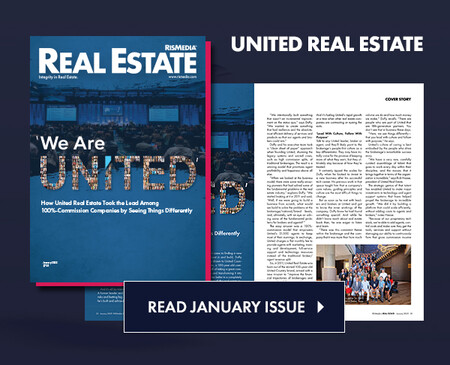RISMEDIA, January 12, 2009-When it comes to marketing real estate, it’s common knowledge that potential buyers want a visual representation of homes. While many real estate companies and agents are turning to professionals to create video tours for their listings, many others are left wondering how they can save money and create a tour on their own. Here, we offer a little guidance:
What You’ll Need
First and foremost, you need the necessary equipment. When selecting your video camera, there are a few aspects to keep in mind. “Prosumer”-level cameras are ideal as the image will be crisper than a standard handy cam-style camera. If you want the clearest image possible, go with a high-definition camera. If you must use a consumer-level camera (i.e., a handy-cam or the like), it doesn’t have to shoot HD, but it’s important to move the standard aspect ratio from 4:3 to 16:9, so be sure your camera shoots in this format. This gives your tour more of a widescreen, cinematic effect.
A fluid-head tripod is a must. The fluid head makes for smooth shots that will give you a professional look amateur shooters won’t have. Avoid walking while filming with a camera or having any handheld shots that could be simply obtained by utilizing a tripod. Also, it’s extra work, but lighting is highly recommended for best results. Next, make sure you have HDV (high-definition video) tapes. If it is just DV, the image will not have the same quality as if it were captured to an HD tape.
Shooting Tips
And now for the actual filming. Using standard techniques is an easy and sure-fire way to effectively display a home. Slowly panning (side-to-side) from one end of the room to the other, from a location that best shows the room is easy and effective. Along those same lines, tilting (up and down) from floor to ceiling or vice versa accomplishes a similar goal.
Make sure you avoid filming clutter within the home. Also, be sure to give extra emphasis on the kitchen, master suite and bathrooms, which are statistically the most watched scenes of home video tours.
Finishing Touches
Shoot exteriors of the home the same way as interiors, using similar techniques. Use pans and tilts to show the home, and highlight that by zooming out. Try to shoot the exteriors as the sun starts to set. The evening casts beautiful light when compared to the flat light of the mid-afternoon.
Now that you have your footage, you’re ready to edit. If possible, you’ll want to add music and/or narration to your footage. Easy-to-use programs, such as iMovie or Windows Movie Maker, come standard with most computers and are simple enough that you can accomplish your goal with minimal training.
Editing Techniques
When cutting your video together, cutting to the next shot on a sound or beat helps keep the cuts smoother when you’re not using a cross-fade.
Always be sure to match the rooms we’re seeing with what we’re hearing about. This may seem like common sense, but you’d be surprised how often it doesn’t happen. When your video is finished, you may have to experiment with different export settings in your respective program. Preparing a video for DVD and preparing a video for Internet are two very different things, so be certain to research all available information carefully.
Now get out there and get started!
For more information, please visit www.realtyvideousa.com.