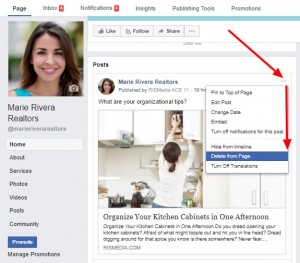Facebook posts appear in chronological order with the most recent appearing on top. As you post more items older posts are pushed down to make room for the new. Eventually posts will be pushed out of the default view. Older posts can still be found but your followers will need to scroll or search to find them. If for some reason you would like to permanently delete a post here is how to do so.
How to delete a Facebook post
- Login to Facebook.
- Locate the post in your Posts area.
- Click the three dots at top right of post to see menu.
- Near bottom select “Delete from Page”.
Example here: