With 2.27 billion users, Facebook offers unique opportunities to connect with potential leads.
However, due to changes to its algorithm, companies have been finding it more and more difficult to get organic traffic to their posts. Having success with Facebook is largely dependent on creating a strong advertising strategy, which requires a combination of appealing ads and targeting them to the right groups. Unfortunately, due to Facebook’s new targeting option changes, this, too, is harder now than it used to be—but it’s not impossible. There are still several options you can use to target your perfect audience with Facebook ads.
Before digging in to targeting techniques, do a quick review on how to create a Facebook ad.
Start by selecting the dropdown arrow at the top right of your Facebook account, then click the “Create Ads” option from the menu.
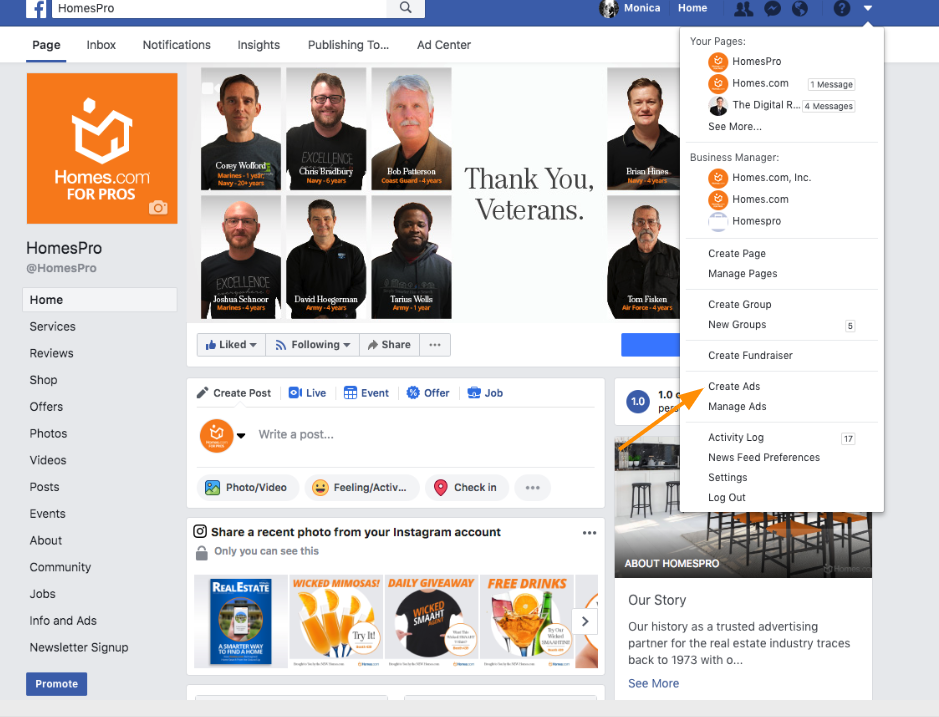
Facebook will then walk you through the ad creation process step-by-step, with slightly different options depending on the goal you chose. For example, if you choose “Traffic” as your goal, you’ll be asked to indicate where you want to send your traffic: a website, app, or your Facebook Messenger account. You’ll also be asked to add any images or headlines you want to include in your ad.
Once that’s completed, you’ll come to the “Audience” section. This is where you’ll identify who you want to see your ads.
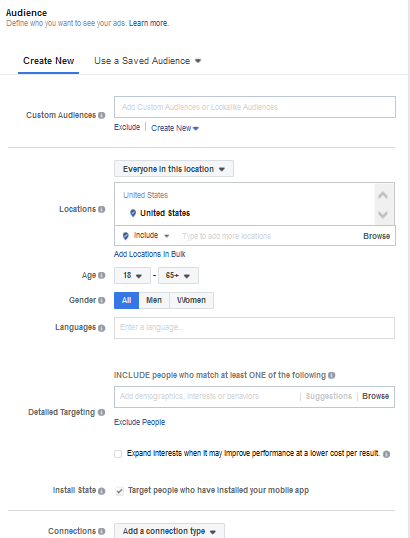 Filtering your audience is easy to do with Facebook’s criteria, such as “Custom Audiences,” “Locations” and “Detailed Targeting.” Use any or all of these options to pinpoint your audience. Remember to keep your audience broad enough that you still have a large enough pool of potential clients.
Filtering your audience is easy to do with Facebook’s criteria, such as “Custom Audiences,” “Locations” and “Detailed Targeting.” Use any or all of these options to pinpoint your audience. Remember to keep your audience broad enough that you still have a large enough pool of potential clients.
Custom Audience
The custom audience feature allows you to advertise to people you’ve already had contact with in some way. Examples of custom audiences include your current email list, someone who has visited your website without registering, or people who have engaged with your social posts in the past. Select the “Create New” option, and Facebook’s ad manager will display several options to help you hone in on your desired audience.
Another great feature is Facebook’s “Lookalike Audience.” You can use this option to find people who are similar to those in one of your saved custom audiences. The “Audience Size” setting allows you to choose how similar you want your target lookalike audience to be to your original audience. I recommend keeping this as small as possible—1 or 2 percent of the population.
You can use the same technique when choosing the ages and gender of your ad target. You can create a different ad for millennials versus baby boomers or for men versus women.
Locations
Choosing where your ad runs is very important. You can run it worldwide, across the country, or as local city or zip codes. Consider creating a separate ad if you have multiple cities or zip codes you want to advertise in; that way, you can customize your message for each area, even if it’s just changing the name of the city or zip code on the ad, it adds a hyper-local feel.
Detailed Targeting
Detailed targeting is where you can really fine-tune your ad audience to target potential buyers, sellers and referrers. There are two main sections to concern yourself with here: the include and exclude fields. These can be based on demographic data, interests or behaviors. You can include as many as you like, and if someone meets any one of your inclusion criteria, they may be shown your ad. Similarly, if someone meets any one of your exclude criteria, they will not see your ad.
You can create hyper-specific ads by pairing your inclusions with a specific zip code. Use the “Browse” option to see a list of popular options. Targeting the income demographic can help you reach out to the top earners in your area, or find people in the right range for your geographic farm.
You can also target certain life events, like engagements and newlyweds—occasions that often prelude a home purchase. Parents are another good group to target. (With this ad inclusion, it’s often a good idea to mention the convenience of the location.)
You can also type your own options in. For example, you can target people who may already be researching homes by adding Homes.com as a factor.
The exclusion option is great when you want to reach new clients rather than existing ones. Use it to exclude people who have already interacted with you or your website or social media. Just remember that when excluding people to avoid discrimination—this is in line with Facebook’s recent removal of 5,000 targeting options to help prevent misuse of advertising on the platform.
Targeting Examples
Before you start entering your targeting data, you should have a clear goal in mind. Know exactly what you hope to achieve, and envision the audience that would allow you to meet that goal. Here are a couple examples of how you can target different groups to meet your goals:
Convenience
As much as you would like people to work with you because you’re the best agent for the job, sometimes they choose their agent based on convenience. Target the people around your office or areas you frequent, so you can demonstrate how easy it would be to get to your office or otherwise get in touch with you.
Presence
You likely already have people coming to your website or people who you’ve worked with in the past. They’re a great target audience. People who have visited your website may be interested in a transaction and just haven’t gotten to the agent selection part of the process. People you’ve worked with in the past already know and like you, and may be a great source of repeat business and referrals. Target them as possible sources of new business or referrals.
If all this seems like a lot of work, don’t give up on using Facebook ads altogether. Homes.com actually offers social media management. We can design and post ad campaigns on your Facebook page for you. Learn how it works here.
Patty McNease is director of Marketing at Homes.com. For more information, please visit marketing.homes.com.
For the latest real estate news and trends, bookmark RISMedia.com.











