So, you have a souped-up smart home that’s supposed to make everything in your life more efficient and stress-free. The one catch that many luxury homeowners are now experiencing, however, is that these cutting-edge devices could be compromising their privacy and security. From cyber-attacks to unwanted data collection, these concerns are understandable, but with a few easy steps you can ensure that your smart home is safe from any potential threats.
Create a Separate Network
It’s always a good idea to have a separate wi-fi network for your smart devices to run on, which can usually be done without having to purchase an additional router. This way they’re kept entirely separate from your regular home network, which you’re probably using for sensitive activities, like online banking, storing personal information or sending work-related emails.
Review Privacy Settings
Most of us don’t usually take the time to read the painstakingly long terms and agreements that can sometimes give consent for a company to collect personal information. If you’re not going to read it, you should at least do some research on the devices that you own to get a better sense of what the manufacturer or service provider is collecting. You may even learn there’s a way to change the default privacy settings and prevent your data from being collected altogether.
Change Default Passwords
When you get a new smart product, be sure to change the default password, otherwise you might as well not even have one. While it can be tempting to use the same old password for every account, that’s really not a great idea if you take your digital safety seriously. Get creative with your login information and always keep it written down somewhere rather than storing it on your computer or smartphone.
Install the Latest Updates
In addition to introducing new functionalities, software updates usually include improved security features. This can be a result of the manufacturer finding a potential vulnerability that they’re worried hackers can take advantage of, so it’s certainly a good idea to have your devices set to automatically update.
Consider a VPN
If you’re going to control your devices from a public wi-fi network while you’re out of the house – and let’s face it, that’s very likely to happen at some point – you should be using a VPN, or virtual private network. For example, if you’re using the wi-fi at an airport and want to check your smartphone to see who’s ringing your doorbell, a VPN will encrypt your connection and ensure that it’s not being picked up by anyone else on the network.











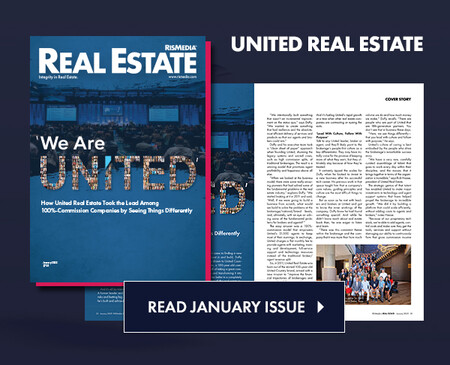
Glad to know that I’ve been actually implementing at least a couple of these suggestions. For example, I’ve been using Kaspersky antivirus and Surfshark VPN, as well as, I always change the default password, and I try to keep them different on every social media account or any other profile. Although I do need to improve on updating my PC and mobile software regularly, I guess this can be part of my New Years’ resolution.