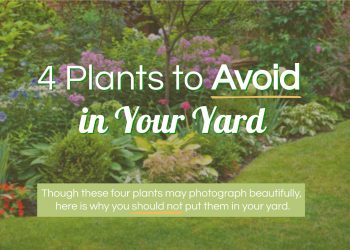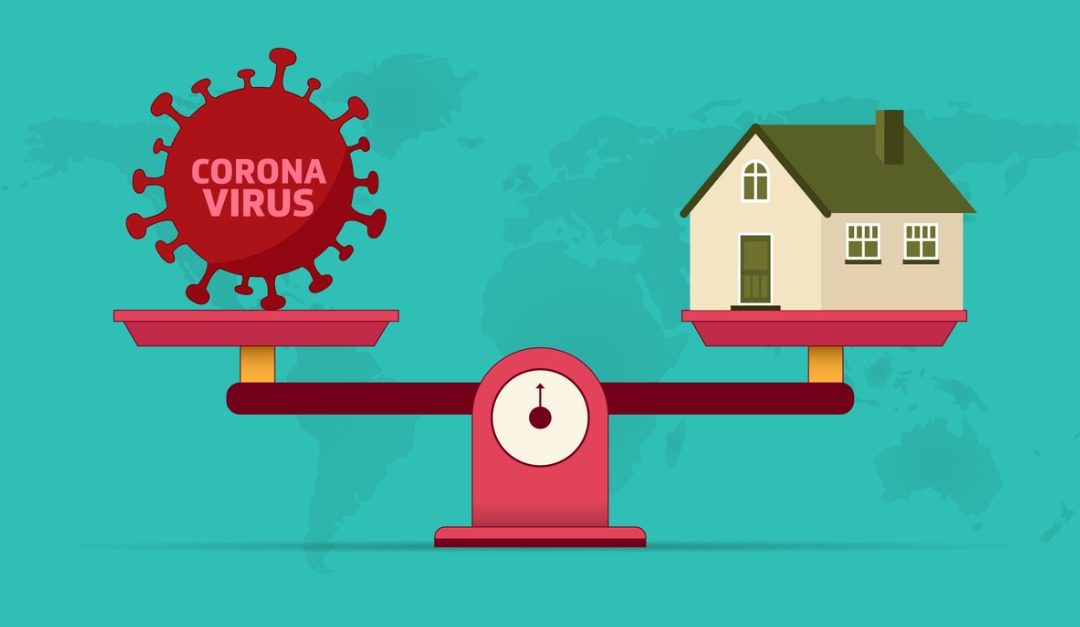If you’re like most Americans, you’ve stepped up your cleaning routine in the wake of the COVID-19 pandemic. From disinfecting door handles and light switches to wiping down groceries before bringing them into your home, many are going to great lengths to maintain a safe environment in their homes.
One area that might not be on your cleaning radar, however, is your array of electronic equipment. Whether you’re working from home or using technology more frequently to stay in touch with loved ones, chances are your various devices are being put to use more than ever – which means they should be put into your regular cleaning rotation.
Here are five items to clean regularly, according to Martha Stewart, along with the most effective ways to clean them:
-
- Your phone. Since your mobile device goes everywhere with you, resting on countless surfaces throughout the day, it needs to be cleaned often – and your landline as well. Clean the receiver of your landline with a microfiber cloth and a little rubbing alcohol. After unplugging the phone, clean the keypad and buttons with a cotton swab dipped in the rubbing alcohol. Since rubbing alcohol can harm the touch-screen surface on your mobile device, however, stick to using a slightly dampened cloth to clean your cell. Or, the best choice, invest in a special UV-light cleaner.
- Your keyboard. According to researchers, your computer keyboard is one of the most common places for bacteria build-up, so frequent cleaning is essential – at least twice a month. If you’re using a desktop computer, unplug the keyboard before cleaning; for your laptop, make sure it’s powered down first. Use a water-dampened cotton swab or toothbrush to remove dust and dirt from the keyboard, or you can also use compressed air to blow out debris. Do not use alcohol to clean keyboards.
- Your mouse. A water-dampened cloth is also the best approach for your mouse, however, a UV-light cleaner for larger objects is the most effective way to keep it clean.
- Your desktop and laptop. Since you may be using your computer more than ever right now, ensuring optimal functionality is essential. Performance issues have a lot to do with dust buildup, so regularly wipe down the components of your machine with a microfiber cloth and a small amount of rubbing alcohol to prevent dust from entering into the fan vents. When cleaning your screen, be sure to power down your computer before wiping it with a damp cloth.
- Your printer. Maintaining a smooth-running printer is critical now that you don’t have your office tech team to rely on. If you’ve got an inkjet printer, remove buildup in its interior with a damp cotton swab. For laser printers, a can of compressed air can help clean out any toner that’s accumulated on the surface.
Once you’ve got your workstation in sparkling shape, there’s one more electronic device that needs regular cleaning these days: your TV remote. Remove the batteries and wipe it down with a cloth dipped in rubbing alcohol, then use a cotton swab – or toothpick for tough stains – to clean around the buttons.