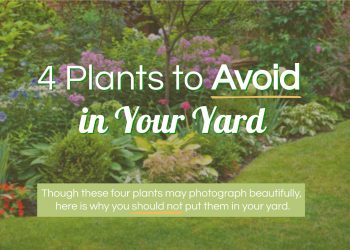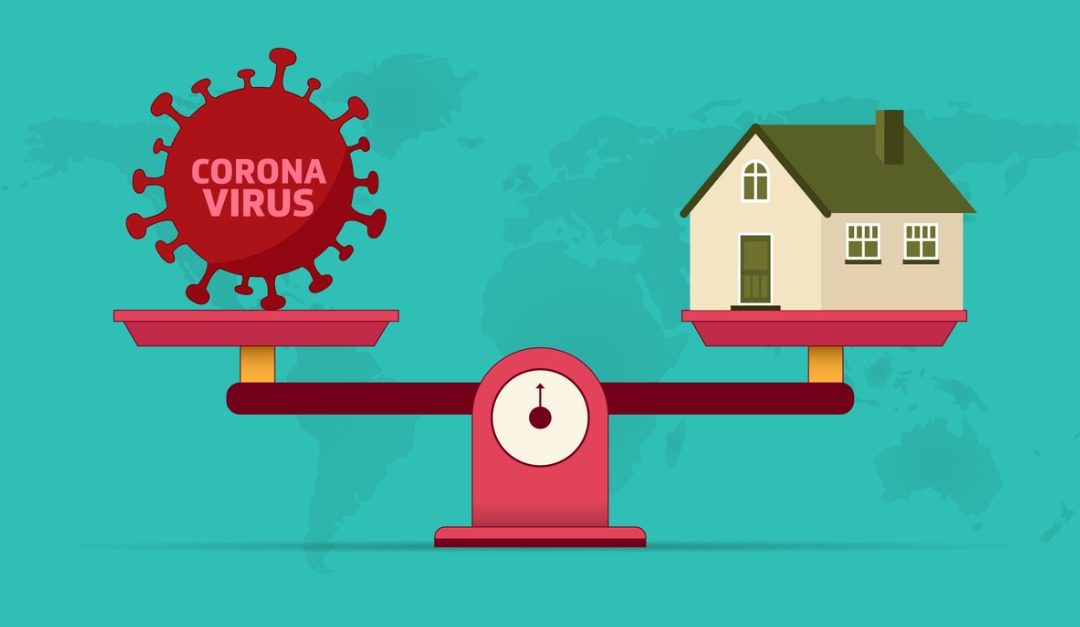With many families at home because of the coronavirus and using multiple devices at the same time, slow Wi-Fi has become a common problem. There are numerous reasons why your internet connection may be slow and several things you can do to try to resolve the issue.
Simple Fixes That Might Speed up Your Internet Connection
Sometimes, all you have to do to fix slow Wi-Fi is to restart the router. Simply turn it off or unplug it, wait 15 seconds, then restart it or plug it back in.
An object or a wall may be blocking the Wi-Fi signal coming from the router. A Wi-Fi signal can penetrate most objects, but it can have trouble getting past metal, concrete or cement. To get a good Wi-Fi signal throughout the house, place the router in a central location and at a high point.
Too Much Demand Might be Slowing Down Your Wi-Fi
If several family members are using devices at the same time, that can affect Wi-Fi speed. Just browsing the internet shouldn’t have much of an effect, but downloading large files, playing video games and streaming movies can slow down Wi-Fi, especially if multiple people are doing those things at one time.
There Might Be a Problem With Your Device, Not the Wi-Fi
The Wi-Fi signal will be stronger if the device you are using is close to the router. If you have a weak signal, you might be able to resolve the issue simply by moving closer to the router.
If other family members tell you that their computers have good internet speed, there may be an issue with the device you’re using, not the Wi-Fi signal. Try restarting your device and see if that helps.
One or more programs may be running in the background on your device, using up bandwidth and slowing down the internet connection. If you have a Windows PC, go to the Task Manager and close any third-party applications that you didn’t start yourself.
Putting Windows in Power Saver mode can conserve energy and help your battery hold a charge longer, but it can also reduce the amount of power going to the network adapter and slow down the Wi-Fi connection. Go to the Control Panel and change the Power Options to Maximum Performance.
Other Solutions to Try
If these steps don’t improve your Wi-Fi speed, you can restore your router to the factory settings. There should be a reset button inside a hole on the router, usually in the back. Press it with a paperclip and hold it for 10 to 15 seconds. After the router resets, you will have to create a new Wi-Fi password.
If none of these fixes works, contact your internet service provider. There may be an issue that the company can address. The problem may only affect your home’s Wi-Fi, or it may also be slowing down internet speeds for other people in your area.