In today’s age of digital transformation, the real estate industry has experienced profound growth. In the palm of your hand, you have the single most versatile, streamlined, and innovative companion for a real estate professional—the smartphone. Equipped with the ability to help you market effectively, generate leads, engage with clients, and capture stunning property photos, the smartphone is the savvy agent’s Swiss Army knife.
When you’re using your phone to capture property shots, are you following best practices to ensure you achieve the absolute best results? Discover the essential dos and don’ts of real estate phone photography to ensure your listings shine without stumbling on common pitfalls.
DON’T: Forget to turn on the lights and open doors
Simple actions like turning on the lights and opening doors can make a huge difference when shooting real estate with a smartphone. Both can increase the amount of light in the shot, making for more inviting and appealing photos, while opening doors that connect to other rooms enhances the sense of flow and openness.


DO: Edit the photos
Editing is vital for ensuring that your photos are eye-catching and accurately depict the property. A smartphone camera can only capture so much ‘photo information’ when compared with the human eye, causing color, texture and details to be lost. Get your photos well edited to ensure they are as true-to-life as possible.


DO: Cover the lens from the sun
Next time you take an exterior shot facing the sun with your smartphone, shield the lens with your hand to prevent lens flares and overexposed areas in your photo. With some editing magic, your hand can be digitally removed for a flawless shot!


DON’T: Leave fans on
Moving fans cause motion blur when shooting properties with a smartphone. To maintain a clarity in all areas of the photo, turn all fans and other moving objects off prior to starting the photoshoot.


DO: Shoot with HDR bracketing
HDR bracketing involves capturing the same shot at various exposure levels, from the brightest to the darkest and everything in between. These different exposures are then blended for a beautifully balanced shot that allows you to showcase details across the entire photo, without some areas appearing too dark or too bright. This is a technique that is usually employed by professional photographers; however, it is possible to do on a smartphone (see the next point!).
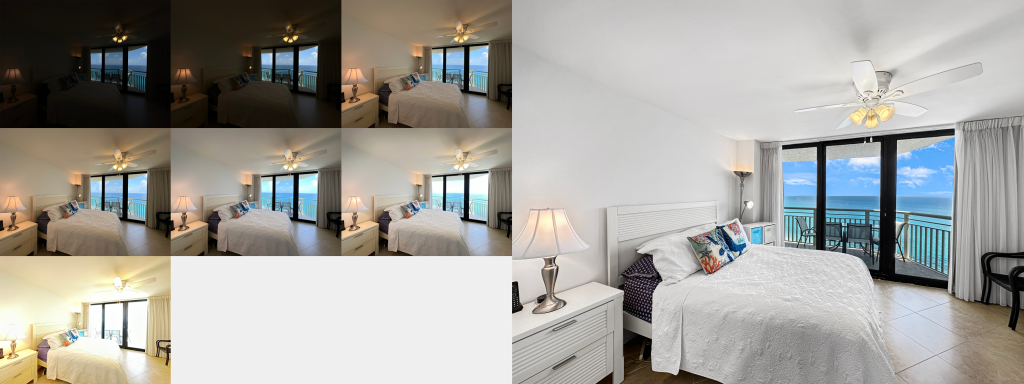
DO: Download SnapSnapSnap
Capturing stunning property photos has never been easier with real estate photo app SnapSnapSnap. Harness the app’s automatic HDR Bracketing feature and seamlessly submit your photos for professional editing directly from your phone.
With BoxBrownie.com’s professional editing service, you can easily elevate your property marketing game with transformative edits including Image Enhancement, Day to Dusk, Item Removal and Virtual Staging.
It’s time to work smarter, not harder. Download SnapSnapSnap for your next property photo shoot.










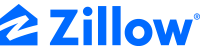

FYI.. Not everyone follows the herd to use an iphone! How about an android app that does what snapsnapsnap does?