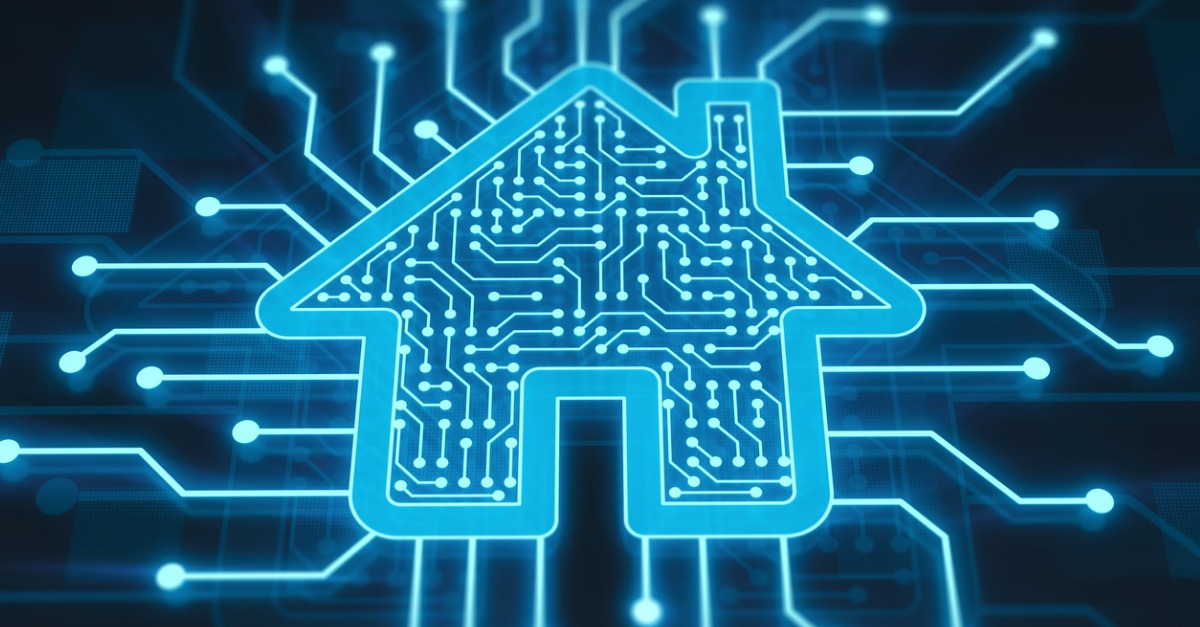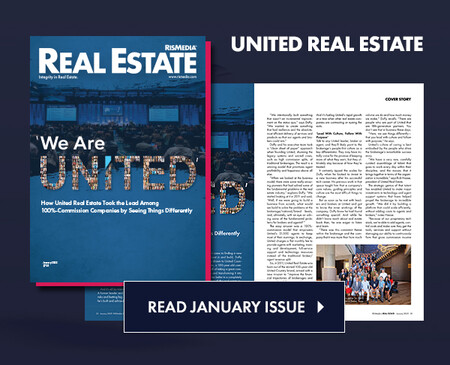The future is now. Many homeowners across the country have embraced technological advances and incorporated them into their everyday lives. Thermostats, lighting, locks, security cameras, washing machines and more all come available as internet-connected devices and can be combined in a house to create what’s been dubbed a “smart” home.
The added convenience of these devices, however, has also created new opportunities for cybercriminals. To help protect your smart home, the security experts at Norton offer the following tips:
1. Name your router. Your WiFi router is like the front door to your smart home, so don’t stick with the name the manufacturer gave it, which might identify the make or model. Give it an unusual name not associated with you or your address. You don’t want your router name to give away any personal identifiers.
2. Use strong WiFi encryption. In your router settings, it’s a good idea to use a strong encryption method, like WPA2, when you set up WiFi network access. This will help keep your network and communications secure.
3. Change default usernames and passwords. Cybercriminals probably already know the default passwords that come with many smart products. That makes it easy for them to access the devices and, potentially, the information on them.
4. Use solid passwords for WiFi networks and device accounts. Avoid common words or passwords that are easy to guess, such as “password” or “123456.” Instead, use unique, complex passwords made up of letters, numbers and symbols.
5. Check the device settings. Your smart devices might come with default privacy and security settings. You might want to consider changing them, as some default settings could benefit the manufacturer more than they benefit you.
6. Disable features you might not need. Smart devices come with a variety of services such as remote access, often enabled by default. If you don’t need a feature, be sure to disable it.
7. Keep your software up to date. When your smartphone manufacturer sends you a software update, don’t put off installing it. It might be a patch for a security flaw. Mobile security is important, since you may connect to your smart home through mobile devices. Your home device makers may also send you updates, or you might need to visit their websites to check for them. Be sure to download device updates to help stay safe.
8. Audit devices already on your home network. It could be time to upgrade that old security camera. Take time to check if newer models might offer stronger security.
9. Use authentication. Two-factor authentication, such as a one-time code sent to your cellphone, can keep the bad guys out of your accounts. If your smart-device apps offer two-factor authentication, or 2FA, use it.
10. Avoid public WiFi. When managing your smart home remotely, it’s not a good idea to use public WiFi networks, as they can be very vulnerable. If you choose to use public WiFi, consider subscribing to a virtual private network (VPN) for additional security.