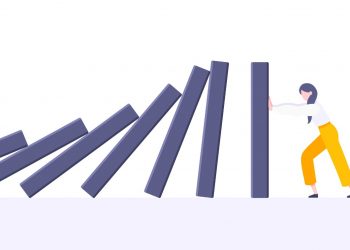RISMEDIA, May 30, 2009-I received this e-mail recently from one of our e-mailPLUS customers:
To: InternetCrusade Customer Service
“I am trying to solve an e-mail issue and need some advice. I have an e-mailPLUS account with InternetCrusade. I leave my inbox on my desktop open (Outlook for e-mail only, Agent Office is contact manager) as I call my desktop through the use of GoToMyPC.com.
“I now own a Blackberry Storm and cannot find a way to load the security patch to finish the login to GoToMyPC.com, hence an e-mail issue. A patch was available to download, according to Verizon, but it does not correct the issue. I am willing to change some use habits…I think.
“I would like to view my e-mail and delete from handheld, yet have it show up on my desktop for general filing purposes. My Blackberry software gives you the choice of deleting both or just off the handheld. I would further like to have outbound e-mail from my phone go to desktop.”
My Reply:
“Here is my suggestion: On the Blackberry, setup an IMAP account (instead of POP).
“When you are given the opportunity to either ‘delete from handheld’ or ‘delete from both,’ only select ‘delete from handheld,’ which will leave it on the computer.
“Regarding receiving a copy of all e-mail sent from the Blackberry, you can do this easily.
“To accomplish this task, first log into your Web interface for your Blackberry. Once logged in, select the account you want to edit and click the ‘edit’ link.
“Then in the general settings (on the edit page), there is a section called ‘auto Bcc’ through which you should add your e-mail address. This way, you will always receive a copy of all mail you send.”
Mike Barnett is CTO/VP of Technology for InternetCrusade’s RealTown.com.
For more information, visit http://www.realtown.com or e-mail Mike@MikeBarnett.com.