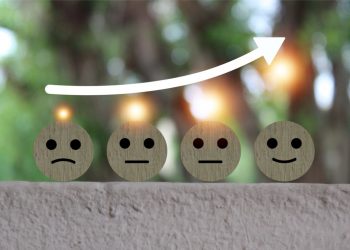(MCT)—For many people, backing up their computers is like getting exercise or eating more vegetables: They know it’s the right thing to do, but they just can’t seem to get around to it.
(MCT)—For many people, backing up their computers is like getting exercise or eating more vegetables: They know it’s the right thing to do, but they just can’t seem to get around to it.
I know, because I’m like that.
After buying a new computer last year, I never backed it up. I knew the dangers, of course. Hard drives fail all the time for all kinds of reasons. A power surge could fry the machine. Or a disaster of some kind could destroy it.
But I kept putting it off — until it was too late. In December, my computer was stolen. Among the data I won’t ever recover are the raw videos I had stored there of my daughter riding a bike for the first time and some stop-motion animated movies my son made.
Things could have been much worse. I use the Google Drive cloud service to store my documents, so I didn’t lose them. Because I’m a subscriber to iTunes Match, which keeps a copy of users’ music files on Apple’s servers, I didn’t lose my music collection. And I had copies of most of my pictures spread across a variety of places, including an old external hard drive, my dad’s computer and the memory card in my camera.
But I’m still kicking myself for what I lost. And I’ve been trying ever since to figure out the best solution for archiving my data.
I’ve long thought that an online backup service would make the most sense when compared with other options, such as an external hard drive or a network-attached storage unit.
Because your data is stored outside of your home, you’re protected against disaster — and theft. You don’t have to worry about keeping an external drive plugged in or fret about it failing. And many still offer bargains. CrashPlan, for example, charges just $190 for a four-year subscription that entitles you to an unlimited amount of storage space. That’s less than what you’d pay for a 4-terabyte external hard drive.
But when I subscribed to an online backup plan several years ago, I was disappointed. The plan, from Mozy, was inexpensive, less than $5 a month, and it offered unlimited storage. But it took weeks to transfer all my data. Worse, it repeatedly stalled out while backing up, and then it had to start the backup all over again. And I worried that all the data I was transferring to the cloud would exceed the bandwidth cap on my Internet service, and that I’d face extra charges or the prospect of having my service cut off or slowed down.
Also, Mozy’s service seemed too much like a black box. It was much easier to transfer data to the service than to see what I had stored there — or to retrieve it.
Online backup hasn’t solved all these problems. Even with faster Internet speeds, data transfers can take weeks or even months. And at least in some cases, broadband providers’ bandwidth caps are still a problem.
But after doing some new research, I’m giving online backup services another try. It’s easier to see and access your data now than before. And online backup services retain their advantages over other options.
I’m still testing services and haven’t made a final decision on which one I’ll keep. But I’m impressed enough with CrashPlan that I likely will sign up for the paid service after my trial expires.
Here’s what I like about CrashPlan: It’s reasonably priced and, unlike some services, doesn’t threaten to slow my transfer rates if I exceed a certain amount of data. CrashPlan doesn’t set any limits on the size of files you can transfer to it, an important point for me because I have many large video files. And the service retains files you delete from your computer unless you specifically tell it to delete them; by contrast, some services will automatically remove those files from their servers just 30 days after you delete them from your computer.
CrashPlan isn’t perfect. My first backup has been painfully slow. Worse, all the data I’m sending to the service from my computer appears to be slowing Internet speeds on the other devices connected to my network.
But slow speeds are a small price to pay to have some peace of mind about my data. Because I don’t want there to be a next time when it comes to losing it.
Troy Wolverton is a technology columnist for the San Jose Mercury News. Reach him at twolverton@mercurynews.com or follow him on Twitter @troywolv.
©2013 San Jose Mercury News (San Jose, Calif.)
Distributed by MCT Information Services